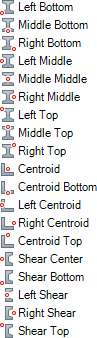Place Curve Member by Length
 Used to model a member (beam,
column, brace, etc.) with a given length and one datapoint. Typically used to
place columns.
Used to model a member (beam,
column, brace, etc.) with a given length and one datapoint. Typically used to
place columns.
| Setting | Description |
|---|---|
| Use | Used to select the type of structural member to
place. Available types:
|
| Load | Used to select the type of structural load the
member supports. Available types:
|
| Material | Used to select a material definition. Available materials are those added/imported to the project dgnlib or active dgn using Material Manager. You can open Material Manager by clicking the browse button to add materials. |
| Preview | Displays a 3D preview of the active section definition including it's placement point and member line. You can change the view rotation and the rendering mode using the drop down toolbars in the top left corner of the preview panel. |
| (Section) Name | Used to select a section definition. Available sections are those added/imported to the project dgnlib or active dgn using the section management tools. You can open Table Section Manager by clicking the browse button to add sections. |
| Placement | Defines the orientation of the member section about the member line (or about the tangent to the member line at end 1 for curved members). |
| Mirror | When on, constructs an identical member type, but in a mirror-image/flipped orientation. If off, any mirroring already applied is removed. |
| Rotation Angle | Rotates the member section by entering angle values or selecting recently used angle values. Positive and negative values are allowed. |
| Place By | Sets a location on the member line as the placement
point. Location options are:
|
| Length | Defines the member length. |
| Properties tab | Displays ISM CurveMember properties assigned to the member. These properties are used for ISM Import and Export. |